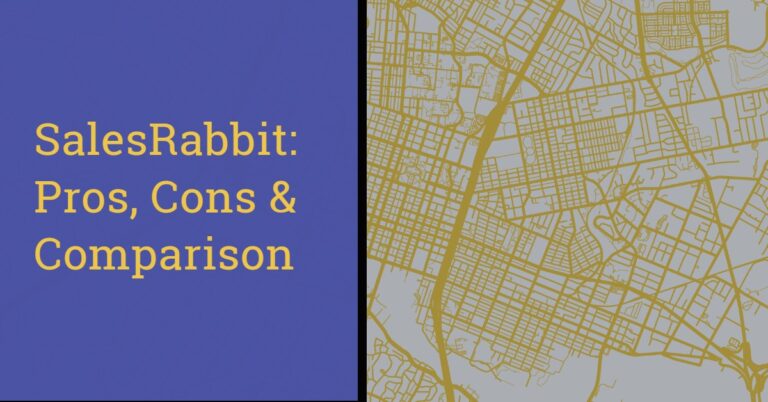If you manage a field sales team, you always look for ways to work smarter and boost departmental productivity. Why? Because smarter, more productive teams close more deals, drive more revenue, and achieve more success.
Fortunately, there are tons of tools that can help you do these things. One such tool is the SalesRabbit app. So, in this article, we’re going to talk about that.
Keep reading for a detailed SalesRabbit review, including information about what SalesRabbit is, how much it costs, the pros and cons of this software, and more.
What is SalesRabbit?
SalesRabbit is a popular tool for B2C field sales teams. With it, sellers can simplify their canvassing efforts, track leads, manage customers, and organize sales reps.
One of the best things about SalesRabbit is that it works out of the box. This “one-size-fits-all” approach is good news for teams with less complex sales processes and operational requirements because there’s less to do regarding setup. If you use this app, you won’t have to worry about complicated rules and integrations. You can focus on selling.
SalesRabbit is also a fairly affordable tool. Price-conscious sellers in the B2C space appreciate the features they get in exchange for the price they pay.
Speaking of features…
SalesRabbit’s Features
The SalesRabbit app includes numerous features that door-to-door salespeople will find useful. Here are some of the important ones you should know about:
Sales prospecting: With SalesRabbit, users can access crucial resident information before they hit the road. This ensures field reps spend more time visiting quality leads. Depending on what you sell, these leads could be some of the best you find.
Sales territory mapping: As a field sales manager, cutting and assigning sales territories is a big part of your job. SalesRabbit simplifies the process by allowing users to draw and visualize territories on their phones. Users can then assign the territories to specific reps and monitor every lead and sale they produce.
Lead management: Without the right tools, leads fall through the cracks. It’s not because most sales reps are unprofessional. It’s because managing leads manually is incredibly difficult. The SalesRabbit app streamlines lead management tasks. Users can import and export leads; track them geographically; add videos, images, PDFs, and custom fields to each lead’s profile; and set up custom notifications.
Lead qualification: Your reps’ time is valuable. So, prioritizing lead qualification activities is a great idea. Doing so will ensure your reps only talk to legitimate prospects rather than annoying tire kickers. SalesRabbit allows users to qualify leads based on two factors: credit scores and title ownership.
Contract creation: The SalesRabbit app helps streamline the contract creation process, too. With this tool, users can create customized digital contracts, which minimize manual errors, reduce paper costs, and shorten transaction times.
Sales presentations: Once your reps book an appointment with a qualified lead, they have to deliver a stellar presentation. If they don’t, they’ll lose the sale. SalesRabbit is equipped with various presentation tools to make the process easier. Upload and organize PDF documents, play high-quality videos (even in offline mode,) and use an in-app sketch tool to illustrate points.
While SalesRabbit isn’t known for having the most advanced features on the market, what they lack in depth of functionality they make up for in the breadth of services offered and a simplified approach. They are a great choice for the field sales team looking for more basic capabilities across a wider range of needs.
SalesRabbit Pricing Options
We know what you’re thinking, “How much does SalesRabbit cost?” It’s a great question. Here’s what you can expect to pay to use the SalesRabbit app:
- Team: The “Team” plan has a three user minimum and costs $29 a month, per user (billed annually) or $41 a month, per user (billed quarterly), plus a $399 setup fee.
- Pro: The “Pro” plan has a 10-user minimum and costs $39 a month per user (billed annually) or $55 a month per user (billed quarterly) plus a $399 setup fee.
- Enterprise: The “Enterprise” plan has a 100 user minimum and costs $59 a month, per user (billed annually.) There isn’t a quarterly billing option.
Separate Add-Ons Available:
Unfortunately, the SalesRabbit pricing options above don’t include every feature. To access them, you’ll need to pay for separate add-ons, such as::
- DataGrid AI: Learn about destinations before your reps arrive for $19 a month, per user (billed annually) or $26 a month, per user (billed quarterly).
- Digital Contracts: Create and digitally sign custom contracts for $12 a month per user (billed annually) or $17 a month per user (billed quarterly).
- Learn + Playbook: Create a training program for your reps for $12 a month per user (billed annually) or $17 a month per user (billed quarterly).
- Movers: Learn about new mover leads for $200+ a month (billed annually) or $279+ a month (billed quarterly.) Total pricing depends on leads count.
- Weather: Access in-app weather information for $19 a month, per user (billed annually) or $26 a month, per user (billed quarterly).
- Boost: Use digital marketing techniques that can increase your outside sales team’s close rate for $2,000 a month. (There is a 3-month minimum).
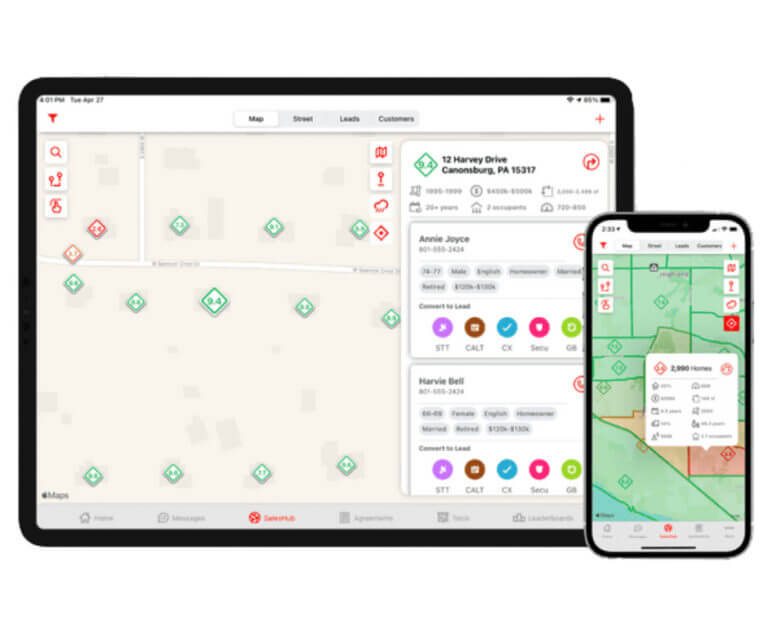
SalesRabbit Pros and Cons
So, what does the SalesRabbit app do well? And where could it be improved? Consider the pros and cons of this tool before making a purchase:
Pros
- Pricing: As mentioned above, the SalesRabbit cost is pretty low, though, you will have to pay extra money to access every feature inside the app.
- Simple setup: Because of the one-size-fits-all functionality, SalesRabbit is relatively easy to set up and deploy in the field.
- Ease-of-use: SalesRabbit is also easy to use. Sales reps without a ton of technical expertise can be up and running with the app in no time.
- Access to data: Customers can quickly add detailed information about leads, weather conditions, etc. to the SalesRabbit app. They can then use these details to inform their sales processes and close more deals.
- Presentations and contracts: SalesRabbit supports sales reps throughout the sales process, including the presentation and contract stages. With the app, users can present their offerings in a professional manner and then finalize sales with the built-in contract creation and e-signature tools.
“It is easy to navigate, and the pin drops for home addresses are easy to use. It is also accurate. Our team uses it whenever we go door to door and it helps us navigate neighborhoods.” Milton R.
Cons
- One size doesn’t fit all: Because of SalesRabbit’s “one-size-fits-all” capabilities, the app struggles to accommodate the needs of larger organizations with complex processes or technology stacks with large amounts of data.
- Entry-level capabilities: While SalesRabbit does a good job of offering entry-level functionality for a wide range of needs, it lacks many of the more advanced features that more sophisticated buyers are looking for from their providers.
- Limited visibility: SalesRabbit is good for tracking door knocks but doesn’t fully track all the ways your reps communicate with customers. Emails, phone calls, and text messages are all part of a typical sales process, but they aren’t 100% trackable within the SalesRabbit app.
- Limited integrations: SalesRabbit doesn’t have an impressive integrations list either. For example, its integration with Salesforce is limited to one-way and most integrations require a 3rd party middleware provider like Zapier to function.
- System performance: Many SalesRabbit customers have reported numerous bugs and performance issues (like app crashes) that make it difficult to use in the field consistently.
- Limited scalability: There have been reports that SalesRabbit encounters performance issues for bigger organizations managing large amounts of data. This can lead to data integrity issues and a poor experience for reps.
- Lack of automation: Some of SalesRabbit’s features will save your sales department time. But it doesn’t have extensive automation capabilities, which means other apps will boost your team’s productivity levels more than this one will.
- Sales Reporting: Finally, SalesRabbit falls short when it comes to sales analytics and reporting. If you want detailed insights, look elsewhere.
“While it is simple, it doesn’t have as many tools as I would like.” Ammon S.
How SalesRabbit Compares to SPOTIO
SalesRabbit is a popular app, but it’s definitely not the only one out there. In fact, depending on your needs, it might not even be the best option available.
SPOTIO is another software that’s specifically designed for field sales teams.
Once your department is equipped with SPOTIO, it will be able to generate leads, cut and assign territories, communicate with reps via multiple channels, and automate specific tasks. It can also be accessed on any kind of device.
Let’s take a moment to have the SalesRabbit vs SPOTIO conversation:
- Prospecting for leads: SalesRabbit and SPOTIO have similar prospecting tools. Both apps allow users to import lists, view residential demographics and check residential credit capacity. But, only SPOTIO allows users to create and distribute digital business cards and has access to exclusive data for commercial sales purposes.
- Sales Territory Mapping & Management: The SalesRabbit app is similar to SPOTIO regarding territory management, too. Users can easily cut, assign, and track territories with both tools. However, only SPOTIO enables users to set custom permissions and create territory hierarchies.
- Tracking sales activities: Both SalesRabbit and SPOTIO will track sales activities for your team. But SalesRabbit only tracks in-person visits. SPOTIO tracks in-person visits, phone calls, emails, and text messages.
- Boosting rep productivity: Every sales department wants to be more efficient, which is why the SalesRabbit and SPOTIO apps include productivity features. With SalesRabbit, reps can design travel routes, store documents, and offer digital contracts. SPOTIO can do all of these things, plus automate data entry tasks and templatize email and text communications.
- Reporting on rep performance: How do these two apps compare when it comes to reporting? Both allow users to create individual rep and territory reports, as well as conversion reports. SPOTIO goes above and beyond by allowing sales teams to track email sends and in-person visits as well.
- General usability: Finally, which of these two apps is easier to use? Both apps are known for user-friendliness. But SPOTIO allows users to do more, which simplifies the entire sales process. It’s also thought to be the more reliable tool, with an industry-leading product uptime of 99.98%.
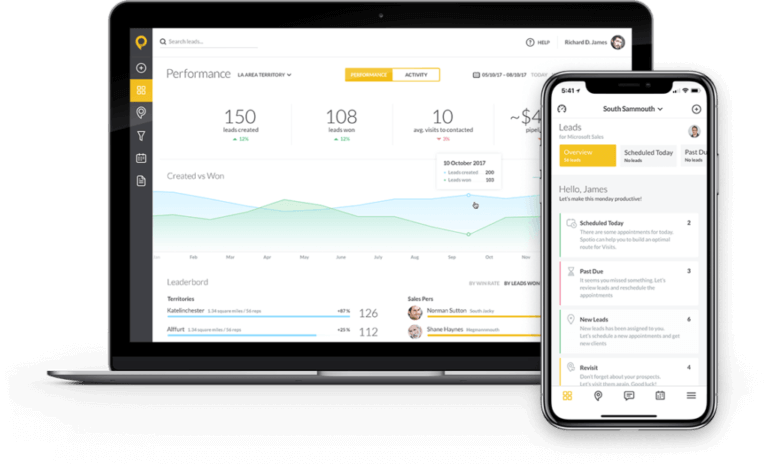
As you can see, both SalesRabbit and SPOTIO are useful tools for field sales teams. The main difference is the number of things each app can do.
The SalesRabbit app doesn’t have the breadth of features that SPOTIO has. This is why SPOTIO is considered the industry-leading software tool for field sellers. And one of the reasons why 92% of SPOTIO users give the app four or five stars and would recommend the solution to a friend and/or colleague.
So, to solve the Salesrabbit vs SPOTIO debate for your sales department, ask yourself this question, “What problem do I need my provider to solve?”
Salesrabbit provides a simple, low-cost solution. With it, sales managers can keep their reps accountable via limited activity tracking and sales reporting features.
SPOTIO, on the other hand, will also help keep your reps accountable. But it also offers a wide range of capabilities designed to empower sales reps and improve their individual performance. As such, it’s ideal for growth-oriented sales teams.
Want in on the action? Sign up for a free demo of SPOTIO to see it for yourself!
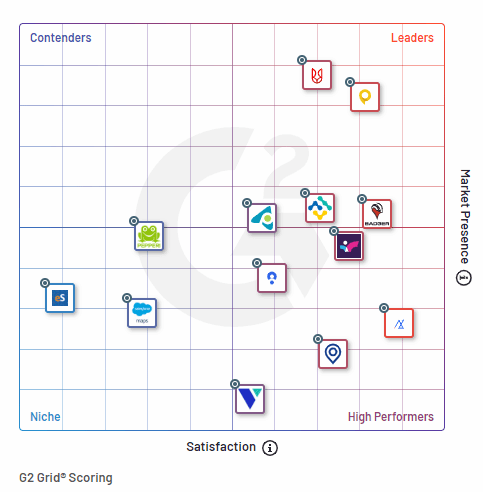
Is SalesRabbit’s App Right For Your Business?
SalesRabbit is a solid tool. If you manage field sales for a small, cost-conscious company, it might be the perfect solution. Why? Because it’s easy to use and will allow you to generate quality leads, track operations, create presentations, etc.
But if you’re looking for a full-fledged platform—one that will offer you all of the tools your field sales team needs, both now and in the future, go with SPOTIO.
SPOTIO offers many of the advantages that the SalesRabbit app does while also giving you automation capabilities and deeper analytics.
Don’t take our word for it, though. Sign up for a free demo of SPOTIO to experience it for yourself. We’re confident you’ll be excited by what you see! G2 was and ranked us #1 in their Field Sales category, and awarded us 2023 Best Software.