Are you still tracking leads in a spreadsheet?
Then it’s time to upgrade to a full CRM software for sales. Once you do, you’ll have access to the features your sales team needs to close deals consistently. I’m talking about lead tracking, pipeline visualization, activity management, and analytics-type features.
Of course, choosing the right CRM for your sales team is easier said than done. There are a ton of different options out there. That’s why we wrote this article!
Keep reading to discover which features a quality sales CRM should have and the seven best CRM software for sales professionals in 2023. Let’s dive in…
Key Features of Sales CRM Software
First things first, what features does your sales CRM need to have?
While features like automation are nice to have, they aren’t necessary in the same way the following seven features are. Instead, invest in a CRM platform that has them, if at all possible.
Contact Management
Your CRM must have contact management features. Otherwise, it can’t be labeled a CRM. Thankfully, this is one feature that just about every tool in the category possesses.
Contact management features will make it easy for reps to store lead data, log sales activities related to prospects, research customer histories, and more. In addition, it will allow them to build real relationships with potential and existing buyers that help fuel revenue growth.
Customer Mapping
For field sales teams, customer mapping features are essential, too.
Your chosen CRM should show you exactly where your prospects and customers are physically located. That way, you can plan efficient routes to visit them in person.
The best CRM software for sales will let you color code your customer maps as well, which will simplify the filtering process for your reps. They’ll be able to quickly see prospects in specific stages of their funnels, for example. Or customers they haven’t contacted in a while.
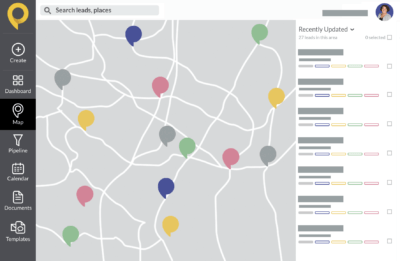
Lead Tracking and Scoring
A quality CRM system will also help you track and score your leads. This feature can be incredibly beneficial. Why? Because it will help your reps determine which leads to focus on.
They’ll never have to wonder, “Should I visit Lead A or Lead B today?” Instead, they’ll simply look at their CRM, see which prospect is more likely to buy from them in the near future, and visit that person and/or company. Doing so will help them close more deals in less time.
Sales Pipeline Visualization
As a sales manager, you need easy access to your entire department’s sales pipeline. A proper CRM will give it to you. The best CRMs will even make it visually appealing.
Visual pipelines will help you understand where your sales department stands. Is it healthy, on life support, or somewhere in between? This is a simple question to answer when you can physically see the number of deals your team is working on and the status of each.
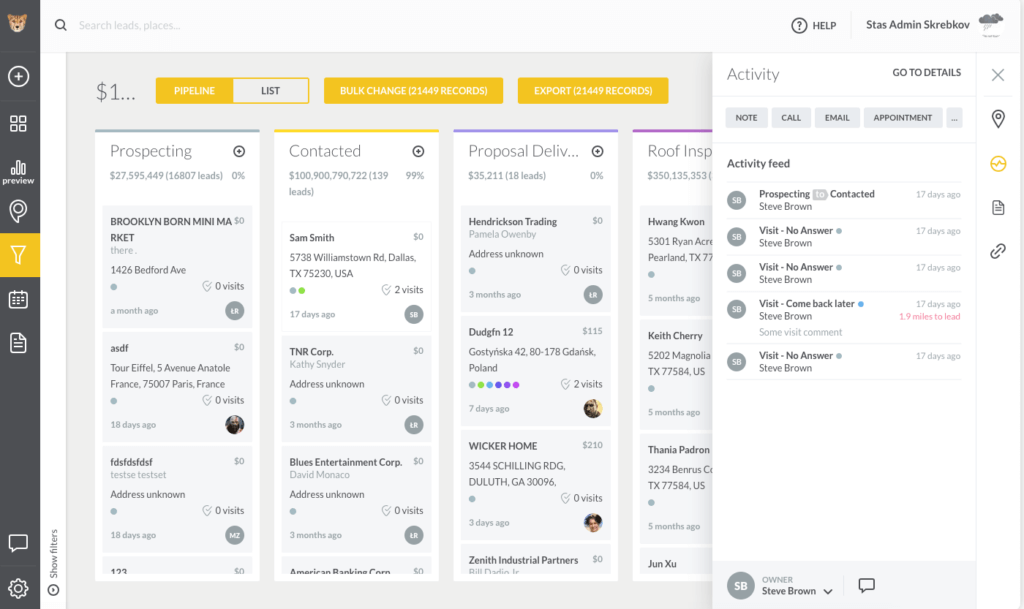
Activity Management
It’s not enough to see your sales pipeline. You need to make sure your reps are actually working to improve it. Activity management features make this a possibility.
Make sure your CRM software will allow you to locate your reps during working hours; see travel histories; view the number of leads they’ve visited, called, and emailed on a given day; and how each of these activities affects your reps’ ability to attain quota.
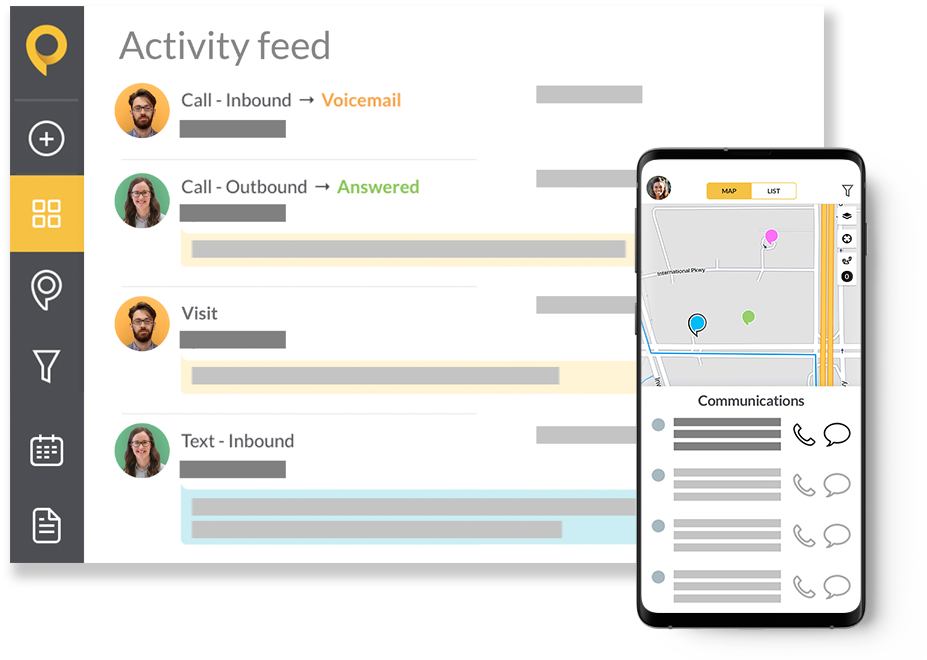
Reporting and Analytics
A sales CRM software for small business—or any business, really—should give you access to deep analytics. That way, you can generate insightful sales reports that help you optimize your department for future success. Hopefully, the CRM you choose will allow you to customize said reports, too, and focus on the specific metrics and KPIs that matter most to your team.
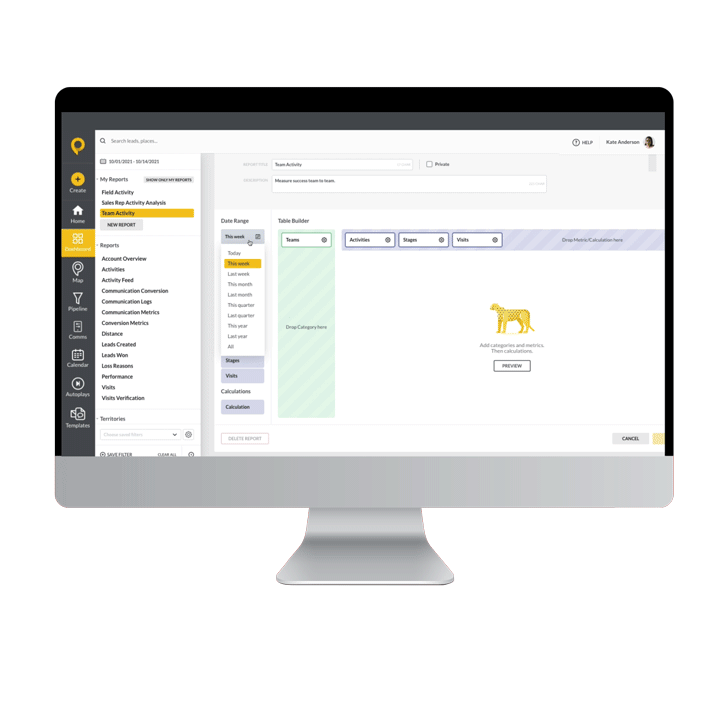
Integration and Customization
CRMs are important, but they’re not the only tool your sales team will use on a regular basis.
With that in mind, choose a CRM platform that can integrate with the other software in your department’s tech stack. Does your team use Gmail? Outlook? Google Calendar?
Find a CRM that can connect with these apps, either natively or via Zapier. That way, you can customize your approach to sales in a way that generates positive results.
7 Best CRMs for Inside and Outside Sales Teams
Now that you know which features to look for, let’s talk about the best CRM software for sales professionals. You can’t go wrong with one of the seven tools below!
1. SPOTIO

SPOTIO is the leading CRM for field sales teams because it was built from the ground up with field sellers in mind. As such, it includes all of the features field sales teams need to succeed.
G2 Rating: 4.4 stars / 239 reviews
Best For: Field sales teams. SPOTIO is ranked #1 in the Field Sales category and was a 2023 G2 Best Software Winner.
- With SPOTIO, you can easily generate leads. The platform will connect to Google Places, then allow you to filter prospects using 200+ data attributes.
- What do you do when you find a potential prospect? Try to set an appointment with them, which you can easily do with SPOTIO, then transfer it to another rep.
- As mentioned earlier, customer mapping is an essential feature for field sales teams. SPOTIO enables you to display prospects and customers on a digital map; then color code them to represent different things—funnel stage, last visit result, etc.
- How much time does your field reps waste driving from one place to the next? SPOTIO’s route planning tools automatically find the most efficient routes and track mileage.
- While field reps spend a ton of time visiting prospects in person, that’s not the only channel they use to close deals. With SPOTIO’s multichannel communication features, reps can contact potential buyers via email and text, too, and track the results.
- Top-level CRM solutions include automation. SPOTIO helps reps get more done by automatically logging prospect interactions, scheduling emails and texts to send at predetermined intervals, and more. The result? A 46% bump in productivity.
- Sales managers need access to analytics. How else are they supposed to monitor reps and optimize team performance? Use SPOTIO to assess individual rep activity, track team performance, and even forecast future results.
- SPOTIO also integrates with some of the other CRMs listed below, including HubSpot, Zoho CRM, Salesforce, and Pipedrive. Pair them together for top-level results.
2. HubSpot
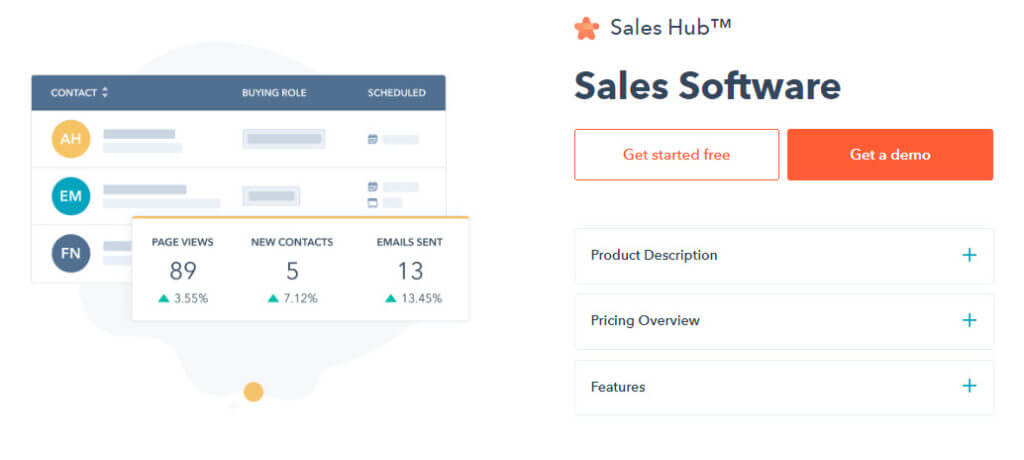
HubSpot is one of the most popular CRMs in the world. Why? Because it has a ton of functionality. Just know that you’ll have to pay top dollar for access to the best features.
G2 Rating: 4.4 stars / 10,135 reviews
Best For: Large Corporations
- If you only want access to CRM features, HubSpot will give them to you for free. Just know that you won’t get to use any of the high-end sales and marketing tools.
- Get an eagle-eye view of your entire sales pipeline. See how many deals are in the works and how close each is to a sale. Then use this information to create forecasts.
- Streamline communication with your prospects and customers using email tracking, live chat, and meeting scheduler tools built into the HubSpot platform.
- Create custom reporting dashboards to track your sales efforts. This makes it much easier to understand how your sales team performs and make necessary adjustments.
- Connect your HubSpot account to thousands of other software tools. If you don’t see the native integrations you need, chances are you can supplement with Zapier.
3. Zoho CRM
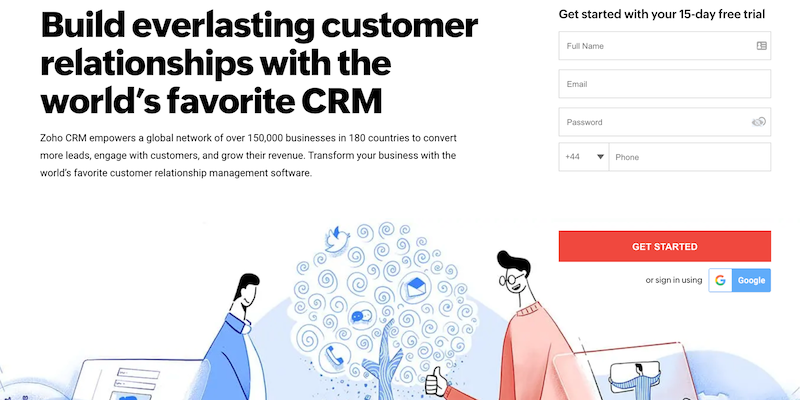
The Zoho software suite is chock-full of business tools. One such tool is Zoho CRM, which is known for its automation capabilities, amongst a host of other strong features.
G2 Rating: 4.0 stars / 2,344
Best For: Small to Medium-Sized Businesses
- Easily manage all of your contacts with Zoho CRM. More than that, get real-time notifications when they contact your reps or post on social media.
- Use Zoho CRM to create customer journey maps, complete with multiple stages. Then interact with customers in personalized ways that lead to more sales.
- Gain a deeper understanding of your sales process with Zoho CRM’s sales pipelines. Doing so will help you optimize your lead generation and nurturing processes.
- This is where Zoho CRM gets really interesting. With this tool, you can automate workflows, segment contacts, and send emails and social media posts on autopilot.
- Access 40 different standard sales reports, or generate your own based on a custom set of metrics. Either way, Zoho CRM will let you visualize them with charts.
4. Salesforce
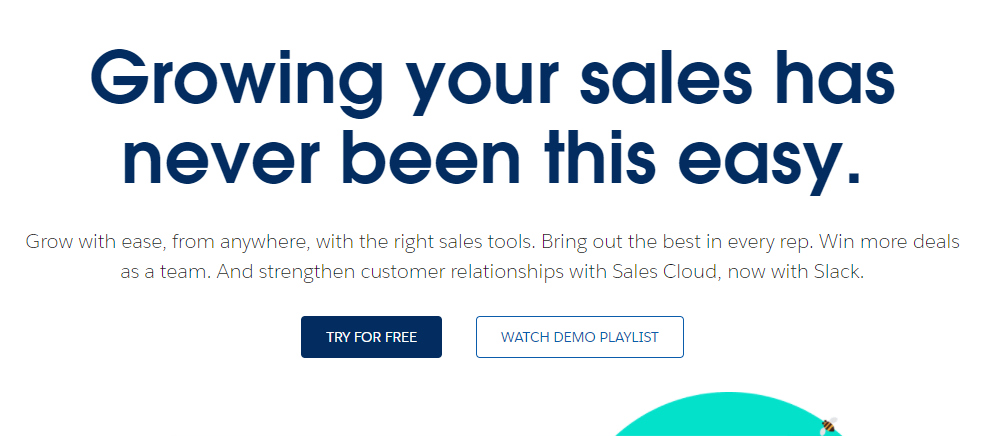
The name “Salesforce” is synonymous with CRM software. The tool has been around the longest and has the most customers. It’s a strong candidate for enterprise corporations.
G2 Rating: 4.3 stars / 13,662 reviews
Best For: Enterprise Corporations
- Salesforce is uber-customizable. If you want to build a unique CRM platform for your sales team, this is probably your best option—if you can afford it.
- Easily manage accounts and contacts inside Salesforce. This tool makes it easy to recall past information to get a complete picture of your leads and customers.
- Take your team’s productivity levels to new heights with Salesforce automation. Easily streamline a variety of tasks with drag-and-drop functionality.
- With Salesforce, you can dig deep into your CRM analytics, too. Discover how your team is performing now, as well as how they project to perform in the future.
- I should also mention the Salesforce add-ons. Territory planning, sales engagement, and revenue tools can be used as well, for an additional fee.
5. Monday.com
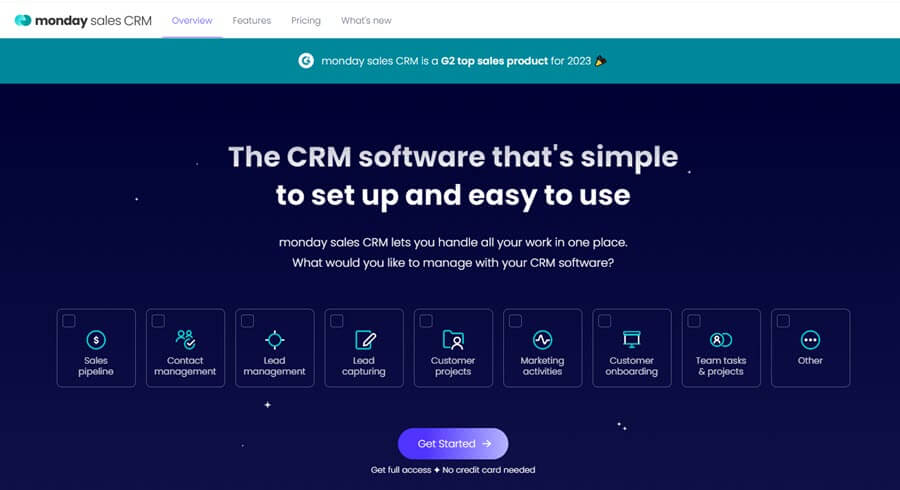
Monday.com claims to be the “platform built for a new way of working.” To live up to that statement, Monday.com offers a variety of different tools, from project management to CRM.
G2 Rating: 4.7 stars / 8,020 reviews
Best For: Collaboration Among Team Members
- Easily manage your team’s leads and potential deals, and get a comprehensive overview of your entire sales pipeline inside the Monday.com CRM.
- Sync your Gmail or Outlook account with Monday.com to send and receive email in-app, access and customize templates, track campaigns, and more.
- Reduce manual labor for you and your reps using Monday.com’s automation features. Automatically assign leads to reps, learn when emails are opened, etc.
- With Monday.com, you can customize your CRM as well. Edit deal stages, create multiple pipelines, create unique reports, and more—all without learning how to code.
- Unlike most other CRMs, Monday.com will help streamline your company’s sales hiring processes. That way, you can find and integrate quality candidates faster.
6. Pipedrive
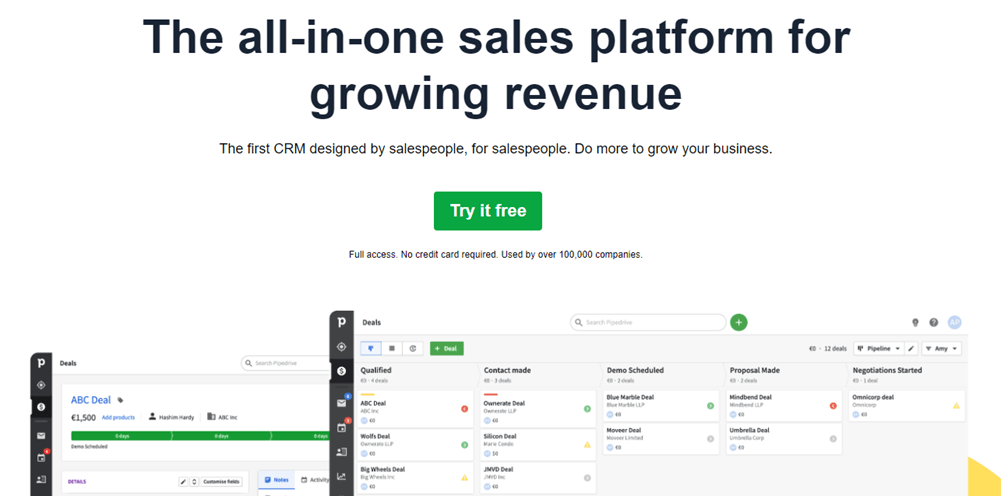
Pipedrive is another popular CRM software. While it includes a bunch of quality features, it’s probably best known for its visual pipelines, which many users enjoy working with.
G2 Rating: 4.2 stars / 1,633 reviews
Best For: Small Sales Teams
- As mentioned above, Pipedrive is known for its visual pipelines, which make it easy to assess overarching sales strategies and individual performance at a glance.
- Pipedrive will also give you access to lead-generation tools. Create webforms and use the app’s live chat and chatbot features to connect with more potential customers.
- Can we talk about the Pipedrive email marketing suite? Access templates, build sequences that convert, and dig deep into related metrics to improve your results.
- How is your sales team doing? Know, beyond a shadow of a doubt, what the answer is with Pipedrive’s reporting dashboards, which can be customized to your needs.
- Tap into the Pipedrive AI assistant to get personalized performance tips. You can then pass along said tips to your reps so that they can close more deals.
7. Capsule
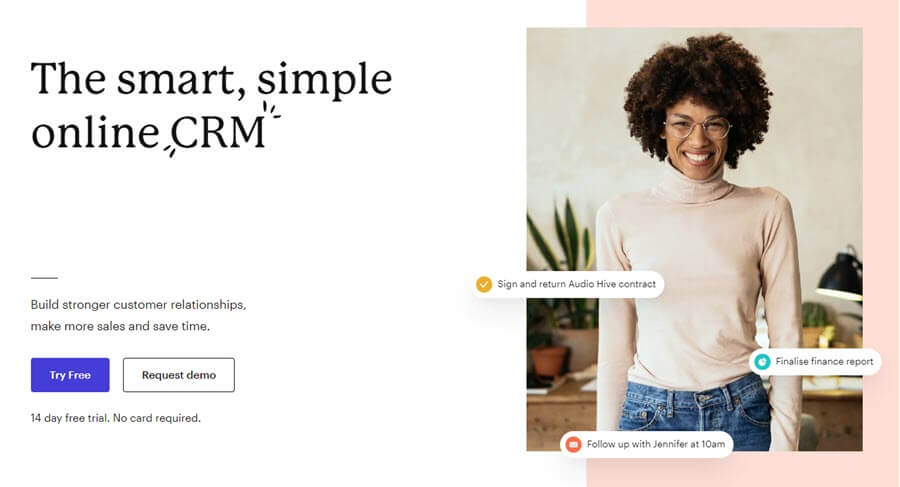
Finally, we have Capsule. This CRM is great for small businesses in a variety of industries thanks to its easy-to-use interface that has all the features sales reps need to succeed.
G2 Rating: 4.3 stars / 88 reviews
Best For: Small Businesses
- Capsule is extremely user-friendly. In fact, it might be one of the easiest CRM solutions to use. Most users say that it has a near-zero learning curve.
- Easily manage contacts, track your department’s sales pipeline, and create tasks for various appointments, phone calls—whatever you want, really.
- If your sales team uses email to connect with prospects, you’ll like what Capsule has to offer. Create full-fledged email campaigns, automate them to send at ideal times, and track the results you achieve. That way, you can quickly adjust your approach.
- Take advantage of the deep analytics reports inside Capsule, too. Learn how active each of your reps are, who performs the best and why, how long it takes to win deals, and how many deals your team will close in the future. Then export reports as needed.
How to Choose the Right CRM for Your Sales Team
There you have it, the best seven CRM software for sales purposes. What’s next?
Now you have to decide which of the seven apps is best for your specific sales department. This is much easier to do if you follow this simple, three-step process:
Assess Your Business Needs
It’s important to remember that different CRMs are designed to help users do different things. Make sure you choose software that aligns with your department’s overarching goals.
SPOTIO, for example, is specifically designed for field sales teams, which is why it’s equipped with territory management, route planning, and appointment setting features—in addition to all of the standard CRM features that come with every quality app in this category.
If you manage an inside sales team, you don’t need the extra features SPOTIO has. As such, we’d probably recommend a different CRM solution to you.
Compare Features and Pricing
Next, ask yourself, “What features does my team need?” and “How much can we spend on a CRM platform?” Then do your best to balance the answers to these two questions.
For example, you might want access to top-level automation features. But if your budget is anywhere near the $0 a month mark, you’ll probably have to settle for light automation—at least until your company grows and you can afford a more robust piece of software.
Decide which features your team has to have. Then evaluate the apps that have these features and fit your predetermined budget. This is the sweet spot.
Consider Scalability and User-friendliness
Finally, keep an eye on the future.
Where does your company hope to be in a year? How about three years or five? Choose a CRM system that will scale with your organization as it grows. That way, you don’t have to re-learn how to use your CRM down the road, which would be a giant waste of time.
That leads me to my final point: choose a CRM that’s easy to use. You and your team should focus on closing deals rather than mastering software. Never underestimate user-friendliness!
Still trying to decide which CRM your company should invest in? No problem! Download this free CRM Buyer’s Checklist to help you make the right decision.
Final Thoughts
To succeed in 2023, you need to invest in a CRM software for sales.
Fortunately, there are plenty of options available. You just have to choose the right app for your needs. Once you do, you’ll gain access to all the contact management, lead tracking, pipeline visualization, analytics, and integration features your team needs to thrive.
Manage a field sales team? Then SPOTIO is your best bet. Our platform was specifically designed to help field sales teams close more deals in less time.
To make this a reality, we equipped SPOTIO with industry-leading features like lead generation, appointment setting, customer mapping, territory management, route planning, multichannel communication, task automation, sales tracking, and reporting tools.
Sign up for a free demo of SPOTIO today to learn if it’s the right tool for your field sales team!


